This app is developed for children ages 2-5 and targets basic syntax skills. It includes 266 colorful animations to grab and hold a student's attention and targets 39 verbs.
I started by adding users to use the app. I've added my name to the "Add Individual User" area so that I am able to track data and keep track of progress.
Here's a look at the settings options for the app.
The "Activities" tab allows the user to choose from activities as well as how those activities are shown.
The "Sentence Type" tab includes verb (only), subject + verb, subject + verb + object, subject + verb+ prepositional phrase, or random. You can also choose between using pronouns or nouns.
"Track Progress" by turning to progress tracker on or off and deciding whether or not to display scores.
The "Cueing" tab provides options for visual support, as well as if the sentence is modeled by the narrator before the animation.
After the set up, you're ready to start using the app! First, start by choosing the person who will do the action.
Then, choose the action.
Here, I've chosen subject + verb + prepositional phrase, so I selected where the action happened.
Last, you can watch a video that corresponds to the sentence that you've created.
Then, it's time to review and/or say the sentence. On the bottom of the screen, there are instructions to, "Tap once to see the picture. Tap again to hear the words." This is a nice way of providing the student with as much support as he/she needs, but not going overboard. Students can also record their sentence and compare it with the correct sentence. On the left, you can track correct vs. incorrect responses if you choose to do so.
When you're all done, you can view data from the session.
As I mentioned before, a bubble game is also included. Simply tap the object that you'd like to find, then pop the bubbles to find the object.
What I like about this app:
- It provides scaffolded cueing for students by giving just enough, but not too much help.
- For students who need a good deal of support with syntax, it provides them with a step-by-step way of creating a sentence.
- For students who are just working on verbs, it provides a cute, short video for them to watch related to the verb.
You can read even more about the app HERE and you can find the app at iTunes for $15.99 HERE! (The lite version is $.99.)
Disclaimer: This app was given to me for review. No other compensation was provided. The opinions expressed here are solely my own.

.PNG)
.PNG)





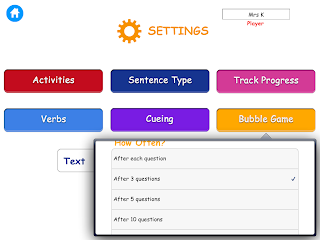










.JPG)
.JPG)
.JPG)